What is Word Processing Creating sentences, making paragraphs, preparing pages, presenting your point in a proper way through all such processes is word processing.
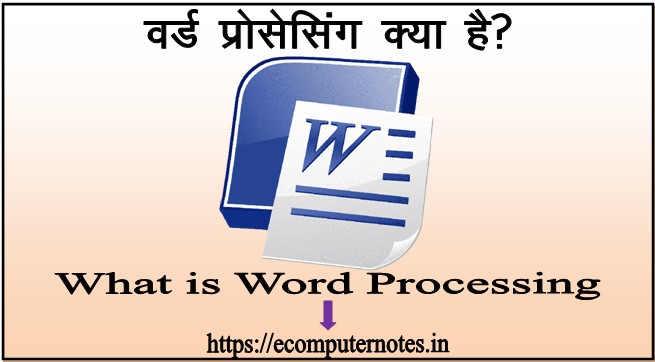
What is Word Processing
MS Word 2007 Word Processing – Making sentences, making paragraphs, preparing pages, presenting your point in a proper way through all such processes is word processing. The process done with the help of pencil or pen with your hand is called manual word processing. When this process is done with the help of computer, it is called electronic word processing.
वाक्य बनाना, पैराग्राफ बनाना पेज तैयार करना इस प्रकार की सभी प्रक्रियाओं के द्वारा अपनी बात को उचित तरीके से प्रस्तुत करना वर्ड प्रोसेसिंग है. अपने हाथ से पेंसिल या पेन की सहायता से की गई प्रक्रिया मैनुअल (manual) वर्ड प्रोसेसिंग कहलाती है जब यही प्रक्रिया कंप्यूटर की सहायता से की जाए तो इलेक्ट्रॉनिक वर्ड प्रोसेसिंग कहलाती है.
- Word Wrap :- When you type something, you have to automatically change the line after the line ends. Electronic word processor provides such facility that you do not need to change the line. gets on the line what we call word wrap जब आप कुछ लिखते हैं तो लाइन समाप्त होने के बाद स्वत: ही आपको लाइन बदलना पड़ता है इलेक्ट्रॉनिक वर्ड प्रोसेसर ऐसी सुविधा प्रदान करता है कि आपको लाइन बदलने की आवश्यकता नहीं होती है लाइन समाप्त होते ही स्वत: कर्सर दूसरे लाइन पर आ जाता है. जिसे हम वर्ड रैप कहते हैं
- Editing of Text :- If any mistake is made while typing text in the word processor, then we can rectify it by looking at the screen, this facility was not possible by human typewriter. वर्ड प्रोसेसर में टेक्स्ट टाइप करते हुए अगर कोई गलती हो जाती है तो उसका सुधार हम स्क्रीन देखकर कर सकते हैं यह सुविधा मानवीय टाइपराइटर के द्वारा संभव नहीं थी.
- Page Formatting :- To make the page attractive, you can also add color, border, shading and page number, header footer, endnotes etc. to the page as required. पेज को आकर्षक बनाने के लिए पेज को कलर, बॉर्डर, शेडिंग एवं आवश्यकतानुसार पेज क्रमांक, हेडर फूटर, एंडनोट्स इत्यादि भी डाल सकते हैं.
- Paragraph formatting :- Space between two lines in a paragraph and can determine the spacing before and after the paragraph and can add borders, shading, bullets, numbering to the paragraph. पैराग्राफ में दो लाइन के मध्य स्पेस एवं पैराग्राफ के पहले एवं बाद स्पेसिंग निर्धारित कर सकते हैं एवं पैराग्राफ में बॉर्डर, शेडिंग, बुलेट, नंबरिंग जोड़ सकते हैं.
- Text Formatting :- The text being used in the word processor can be revised many times like text size, test key style, bold, italic, underline, text color etc. facilities are available. वर्ड प्रोसेसर में उपयोग किए जा रहे हैं टेक्स्ट को कई बार रिवाइज कर सकते हैं जैसे टेक्स्ट साइज, टेस्ट की स्टाइल, बोल्ड, इटैलिक, अंडरलाइन, टेक्स्ट कलर इत्यादि सुविधाएं उपलब्ध होती है.
- Saving and Retrieving the Work :- We can save the work done in any word processor and re-use it as needed. किसी भी वर्ड प्रोसेसर में किए गए कार्यों को हम सुरक्षित कर सकते हैं एवं आवश्यकतानुसार दोबारा प्रयोग में ला सकते हैं.
- Output of the Work :- Output of the work we do Main: We can print on the paper Before permanent output we can also get its output on the monitor so that the correctness of our work can be checked. We can also store its output in floppy or other storage system. Getting the output on the page is called hard copy while storing it in a floppy or some storage system is called soft copy. हम जो कार्य करते हैं उसका आउटपुट मुख्य: हम पेपर पर प्रिंट कर सकते हैं स्थाई आउटपुट से पहले हम उसका आउटपुट मॉनिटर पर भी प्राप्त कर सकते हैं ताकि अपने कार्य की शुद्धता की जांच की जा सके. इसका आउटपुट हम फ्लॉपी या दूसरे संग्रहण प्रणाली में भी संग्रहित कर सकते हैं. आउटपुट को पेज पर प्राप्त करना हार्ड कॉपी कहलाता है जबकि इसे फ्लॉपी या किसी संग्रहण प्रणाली में सुरक्षित करना सॉफ्ट कॉपी कहलाता है.
- Mail Merge :- If you want to send a letter to more than 1 person, then for this you will have to make more than one copy of it, but in word processor this work can be done with one-time typing. We can do this process by merging two files, this process is called mail merge. एक पत्र को 1 से अधिक लोगों तक भेजना है तो इसके लिए आपको उसकी एक से अधिक प्रतियां बनानी पड़ेगी परंतु वर्ड प्रोसेसर में यह काम एक ही बार के टाइपिंग से हो सकता है. इस प्रक्रिया को हम दो फाइल को मर्ज कर कर सकते हैं यह प्रक्रिया मेल मर्ज कहलाता है.
- Spelling and Grammar Check :- Spelling and grammar errors can also be resolved in the word processor. स्पेलिंग एवं व्याकरण की त्रुटियों का भी समाधान वर्ड प्रोसेसर में कर सकते हैं.
- Use of Thesaurus:- Good and advanced word processors have enough dictionary, using which you can know the meaning of words and use it in a proper way. अच्छे एवं उन्नत वर्ड प्रोसेसर में पर्याप्त शब्दकोश होता है जिसे प्रयोग करके आप शब्दों का अर्थ जान सकते हैं एवं उसे उचित तरीके से प्रयोग कर सकते हैं.
इन्हें भी देखें – Photoshop 7.0 Image size resolution and mode
ये भी देखें – डाटा क्या है What is Data – Data Types, Number System, Fixed Point Representation
ये भी देखें – Job Alert in Hindi
- System Analysis in Software Engineering
- Computer Auxiliary Memory कंप्यूटर की सहायक मेमोरी Magnetic Drum, Magnetic Disk, Magnetic Tape
- Microsoft Publisher 2007 माइक्रोसॉफ्ट पब्लिशर 2007
- Insert Word Art in MS Word 2007| एम एस वर्ड में वर्ड आर्ट कैसे डालें ?
- MS Word 2007 Creating Chart in Word Documents वर्ड डॉक्यूमेंट में चार्ट कैसे बनायें
- MS Word 2007 Auto Text and Auto Correct एमएस वर्ड में ऑटो टेक्स्ट और ऑटो करेक्ट आप्शन क्या है