Insert Word Art in MS Word 2007 – वर्ड आर्ट विशेष प्रकार का फॉर्मेटेड टेक्स्ट होता है वर्ड आर्ट का उपयोग बैनर व पोस्टर बनाने में होता है.
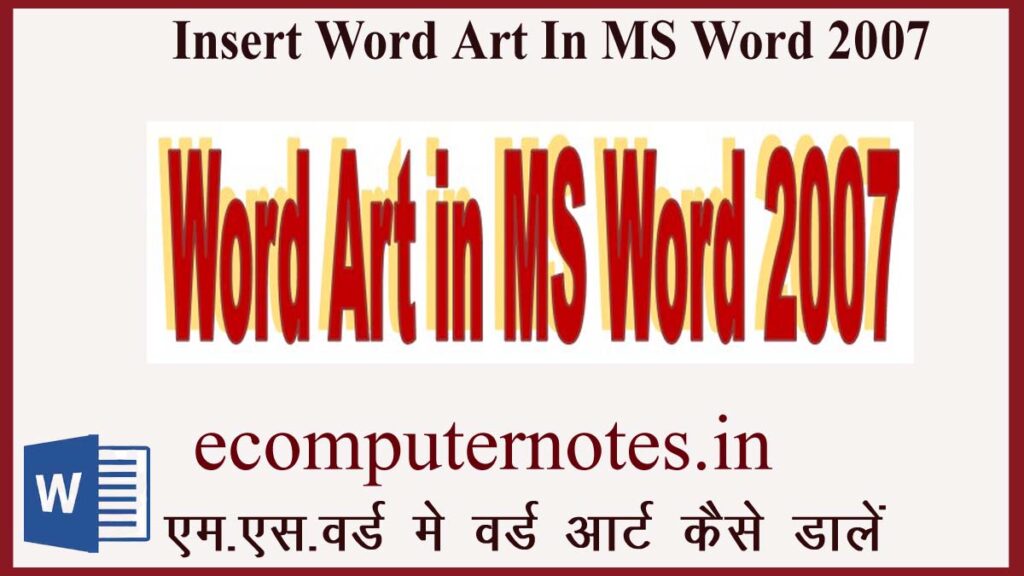
Insert Word Art in MS Word 2007| एम एस वर्ड में वर्ड आर्ट कैसे डालें ?
Insert Word Art in MS Word 2007
Insert Word Art in MS Word 2007 – वर्ड आर्ट विशेष प्रकार का फॉर्मेटेड टेक्स्ट होता है वर्ड आर्ट का उपयोग बैनर व पोस्टर बनाने में होता है वर्ड आर्ट की विभिन्न स्टाइल व डिजाइन होते हैं जिन्हें आसानी से चयन कर वर्ड आर्ट बनाया जा सकता है. Word art is a special type of formatted text. Word art is used to make banners and posters. There are different styles and designs of word art, which can be easily selected and made word art.
Insert Word Art in Following Steps
- इन्सर्ट टैब पर क्लिक करें Click on the Insert tab
- टेक्स्ट ग्रुप पर वर्ड आर्ट विकल्प का चयन करें Select the Word Art option on the text group
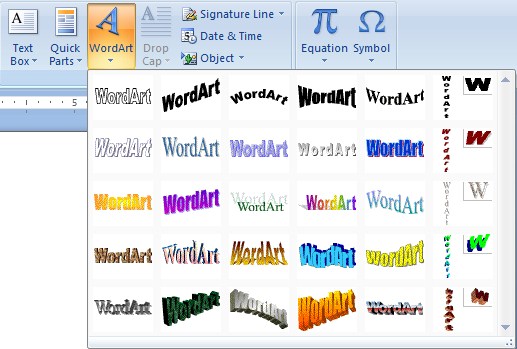
3. ड्रॉपडाउन लिस्ट से किसी एक टेक्स्ट की फॉर्मेट का चयन करें. एडिट डायलॉग बॉक्स प्रदर्शित होगा. Select a text format from the drop down list. Edit dialog box will be displayed.
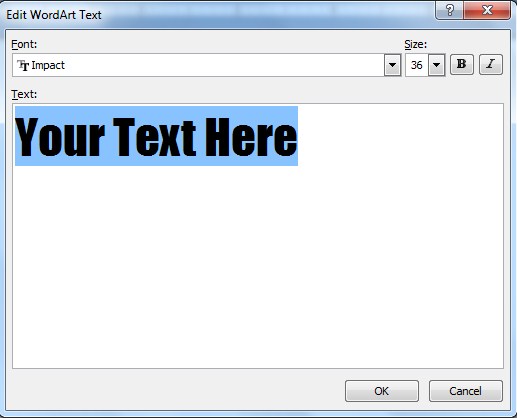
4. इस डायलॉग बॉक्स पर टेक्स्ट को टाइप कर ओके बटन पर क्लिक करें जिससे डॉक्यूमेंट में वर्ड आर्ट इंसर्ट हो जाता है वर्ड आर्ट को सेलेक्ट कर फॉर्मेट टैब में जाकर टेक्स्ट को मॉडिफाई किया जा सकता है. By typing the text on this dialog box, click on the OK button, which inserts the word art in the document. The text can be modified by selecting the word art and going to the Format tab.
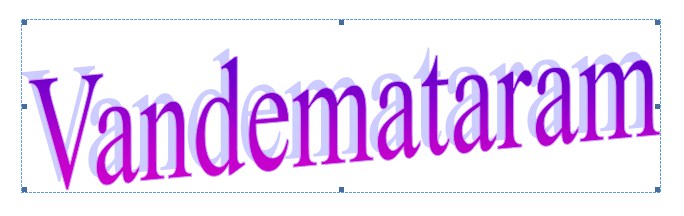
Format Tab Options
फोर्मेट टैब में वर्ड आर्ट से सम्बंधित निम्न विकल्प होते है Format tab has the following options related to word art
Edit Text
इस विकल्प का उपयोग वर्ड आर्ट में इन्सर्ट किये गए टेक्स्ट को एडिट करने के लिए जाता है This option is used to edit the text inserted in Word Art.
Spacing
इस विकल्प का उपयोग वर्ड आर्ट में इन्सर्ट किये गए टेक्स्ट के बीच स्पेस को कम याज्यादा करने लिए जाता है इसमें निम्न विकल्प होते है (Very Tight, Tight, Normal, Loose, Very Loose). This option is used to reduce or increase the space between the inserted text in Word Art, it has the following options (Very Tight, Tight, Normal, Loose, Very Loose).
Vertical Text
वर्ड आर्ट में इन्सर्ट किये गए टेक्स्ट डिफ़ॉल्ट रूप से क्षैतिज होता है इस विकल्प का प्रयोग टेक्स्ट को क्षैतिज या ऊर्ध्वाधर करने के किये किया जाता है. The text inserted in Word Art is horizontal by default, this option is used to make the text horizontal or vertical.
Alignment
इस विकल्प का उपयोग वर्ड आर्ट में इन्सर्ट किये गए टेक्स्ट के एलाइनमेंट को परिवर्तन करने के लिए किया जाता है. This option is used to change the alignment of the text inserted in Word Art.
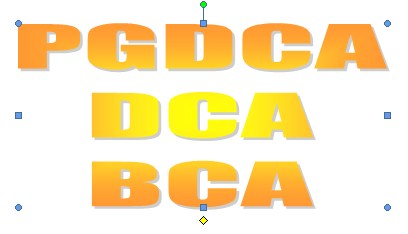
Shape Fill
इस विकल्प का उपयोग वर्ड आर्ट में इन्सर्ट किये गए टेक्स्ट के कलर को परिवर्तन करने के लिए जाता है इस विकल्प का प्रयोग कर वर्ड आर्ट के अंदर ग्राफ़िक्स भी इन्सर्ट कर सकते है. This option is used to change the color of the text inserted in Word Art. Using this option, graphics can also be inserted inside the word art.

Shape Outline
इस विकल्प का उपयोग वर्ड आर्ट के बॉर्डर कलर को परिवर्तन कर सकते है साथ ही बॉर्डर के चौड़ाई को परिवर्तन कर सकते है. Using this option, you can change the border color of word art as well as change the width of the border.
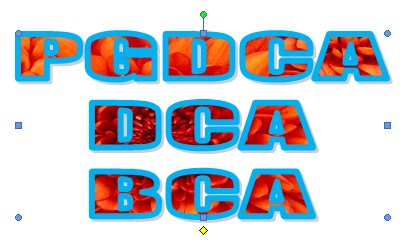
Change Shape
इस विकल्प का उपयोग वर्ड आर्ट के शेप को परिवर्तन करने के लिए किया जाता है. This option is used to change the shape of the Word Art.

Shadow Effect
इस विकल्प का उपयोग वर्ड आर्ट में साया देने के लिए किया जाता है एवं साया के कलर में परिवर्तन करने के लिए किया जाता है This option is used to give shadow in word art and to change the color of the shadow.

Rotate
इस विकल्प का उपयोग वर्ड आर्ट को रोटेट करने के लिए किया जाता है. This option is used to rotate the word art.

इन्हें भी देखें
MS Word 2007 Creating Chart in Word Documents वर्ड डॉक्यूमेंट में चार्ट कैसे बनायें
MS Word 2007 Auto Text and Auto Correct एमएस वर्ड में ऑटो टेक्स्ट और ऑटो करेक्ट आप्शन क्या है
MS Word 2007 Mail Merge मेल मर्ज क्या है
MS Word 2007 Document Formatting एमएस वर्ड 2007 डॉक्यूमेंट फॉर्मेटिंग
Operating System – Introduction and Basic Concepts| ऑपरेटिंग सिस्टम: परिचय और बुनियादी अवधारणाएँ
MS Word 2007 Paragraph Formatting एमएस वर्ड 2007 पैराग्राफ फार्मेटिंग
MS Word 2007 Working With Table एमएस वर्ड में टेबल कैसे बनायें
इन्हें भी देखें – नवीनतम सरकारी नौकरियां
ये भी देखें – Job Alert in Hindi
यदि आपका कोंई विचार, सुझाव है तो हमें पोस्ट के निचे कमेंट सेक्शन में बेशक बताएं. जिससे हम वेबसाइट के कमियों को दूर करके और बेहतर बनाकर आपके सामने रख सकें. हमारे सभी पोस्ट को अपने दोस्तों के साथ शेयर करना न भूलें.
हमारे टेलीग्राम ग्रुप से जुड़ें
Telegram Group Click Here